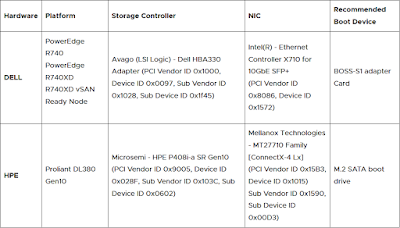Search This Blog
In the deep darkness of IT Infrastructure, there are too much to learn and so many ways to go ...
Posts
Showing posts from March, 2021
Fun post: Be more than the highest version ... of course sometimes ;)
- Get link
- X
- Other Apps
Cluster Remediation settings: Suspend to memory
- Get link
- X
- Other Apps
A Future Defined by Cloud: Challenges and Capabilities
- Get link
- X
- Other Apps